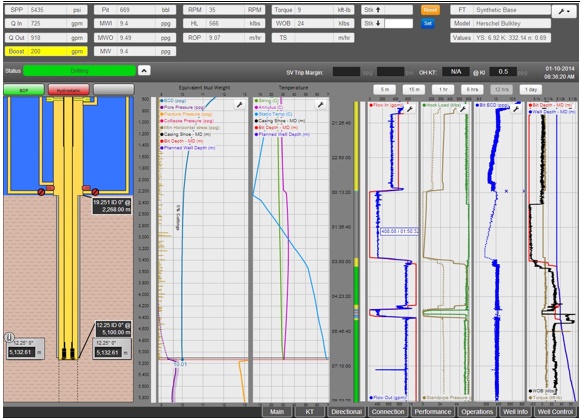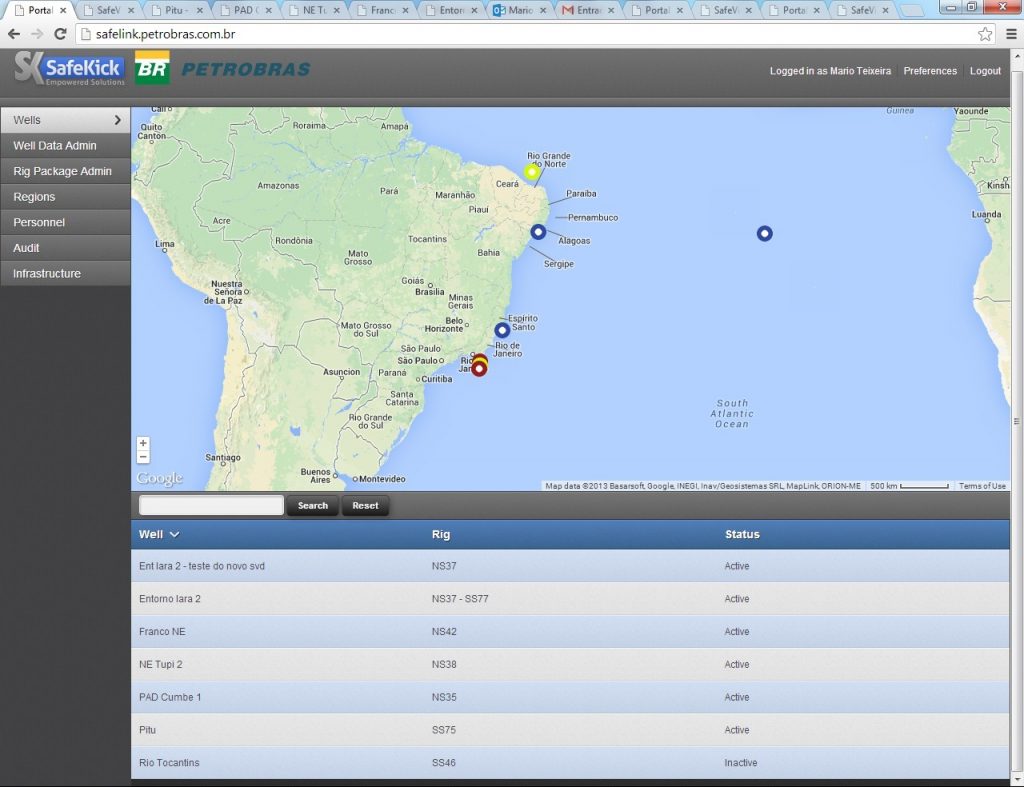A.2. SafeVision® Office Package – Remote Visualization and Simulation
In order to visualize the operations remotely, from the office or anywhere with an internet connection, the user can access the SafeVision® Office Package version. The drilling data required is accessed directly from the WITSML server from the data provider or by replication of the SafeVision® data from the Rig Package (if present), and the user only needs an internet connection to monitor the well in real time. The Office Package also allows the user to perform Forward Simulation, without the need to enter any data.
Fig. 3 shows the main screen of the software, in this case during an MPD operation on a floater rig, which is exactly the same screen showed on the rig. As mentioned before, the Rig Package and the Office Package have the exact same screen, facilitating the understanding of any issue on the rig by the office personnel.
The access to the wells can be done via SafeKick’s SafeLink portal, where the user will simply select the well to be monitored on a map showing the wells available. Fig. 4 shows an example of the map and the wells being monitored. When the user clicks on the desired well the screen showed in Fig. 3 is displayed on the computer browser.
Fig 4. Display of SafeKick’s Safelink portal where the user will select the well to monitor on a very user friendly and straightforward manner.
A.3 SafeVision® Standalone – Simulator
The Standalone version can be used for well design and training. It has the same screen as the Office and Rig Packages and the user can simulate all the operations conducted while drilling the well – with BOP open or closed, with RCD installed or not. Additionally, this Standalone version empowers the drilling team by providing them with proprietary engineering calculation models to identify the risks, select the best alternative to mitigate risk, or solve the problem by performing look forward simulations when desired. The Standalone version would also have an enhanced performance when used during the well planning phase, as all the engineering is done in a single integrated system.